How to Check Gerber Files for Issues or Missing Data Prior to Manufacturing

Gerber File Manufacturability Check
AdvancedPCBs online tool, FreeDFM, offers a quick and easy way to check your Gerber files prior to submitting your order for manufacturing. The free tool ensures that all of the design rules are satisfied and all required data is included in your Gerber files. Checking your files can save you time by avoiding CAM holds after your order has been placed and it can save you money making sure your printed circuit boards are produced exactly as intended the first time.
How to Use FreeDFM
To use AdvancedPCB’s FreeDFM software, make sure that your Gerber files are placed in a single folder and compressed as a .Zip. Upload your .Zip file to FreeDFM and provide the email address where you would like to receive the detailed report identifying any possible issues found.
Next, our FreeDFM software will automatically identify the files based on the standard naming conventions of most EDA software packages. You may also manually identify any of the files if the system was not able to match the file extension. Click here to view a list of the most common Gerber file extensions file naming conventions.
Once you submit your file, AdvancedPCB’s FreeDFM software will perform the automated checks for your PCB design and send a detailed report outlining any possible manufacturability issues found in your Gerber files. The report is sent directly to your inbox within minutes and it will contain the location and description of the issues along with a discount code for up to $100 off your next PCB fabrication order.
Below is an example of FreeDFM’s Report:
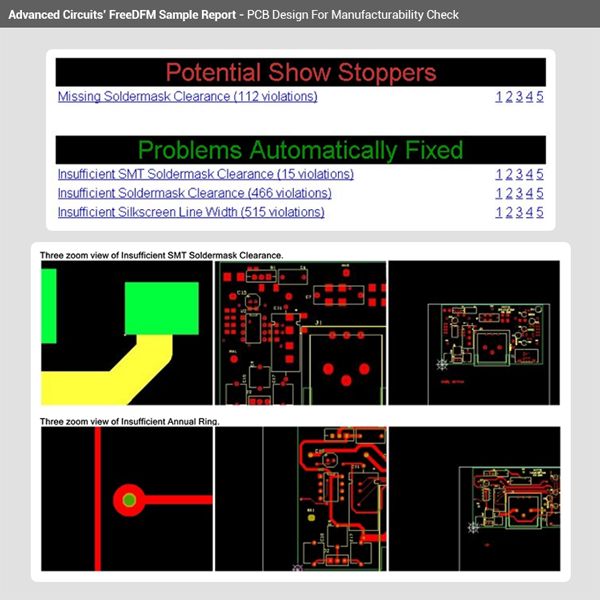.jpg)
What Does FreeDFM Check For in Your Gerber Files?
Each time you submit Gerber files to FreeDFM, the software will perform all of the following checks:
Complete Gerber Files in .ZIP Folder
- Gerber file for each copper layer
- Gerber file for each soldermask layer
- Gerber file for each silkscreen layer
- Excellon or Gerber drill file
Inner Plane Layers
- Spacing
- Trace width
- Annular ring
- Inner clearance (drill to feature)
- Thermal reduction
Outer Layers
- Spacing
- Trace width
- Annular ring
Drill
- Double hits
- Missing hits
Inner Signal Layers
- Spacing
- Trace width
- Annular ring
- Inner clearance (drill to feature)
Soldermask
- Undersized clearances
- Missing clearances
Silkscreen
- Line width

AdvancedPCB
Related Posts

Future trends of the circuit board

Understanding the Difference between PCB prototyping and Full Spec Production



